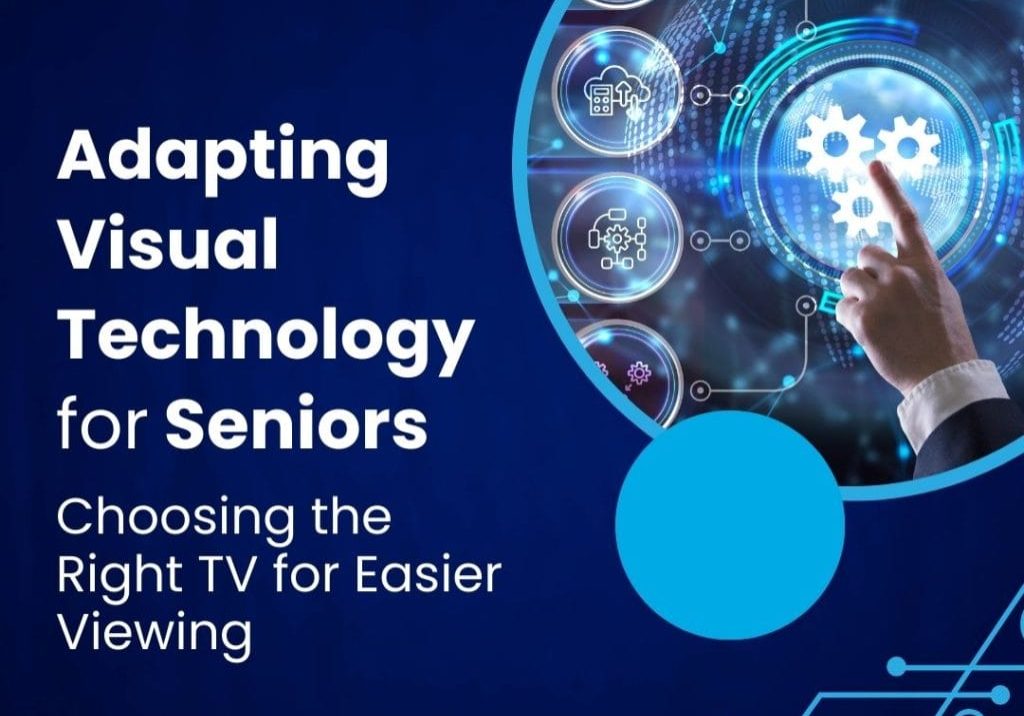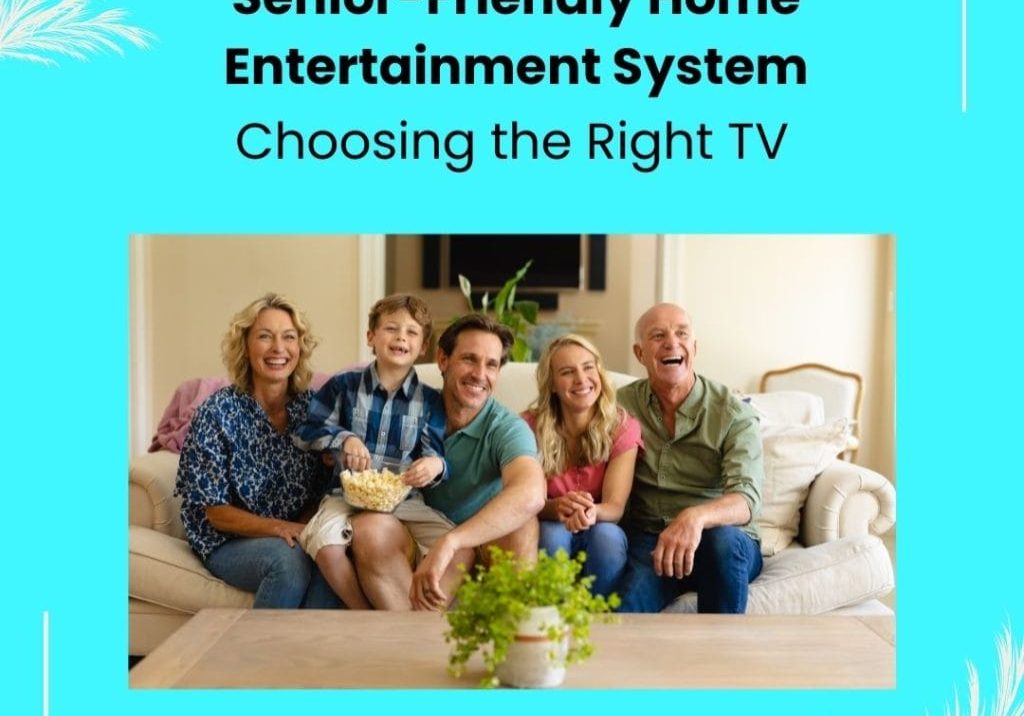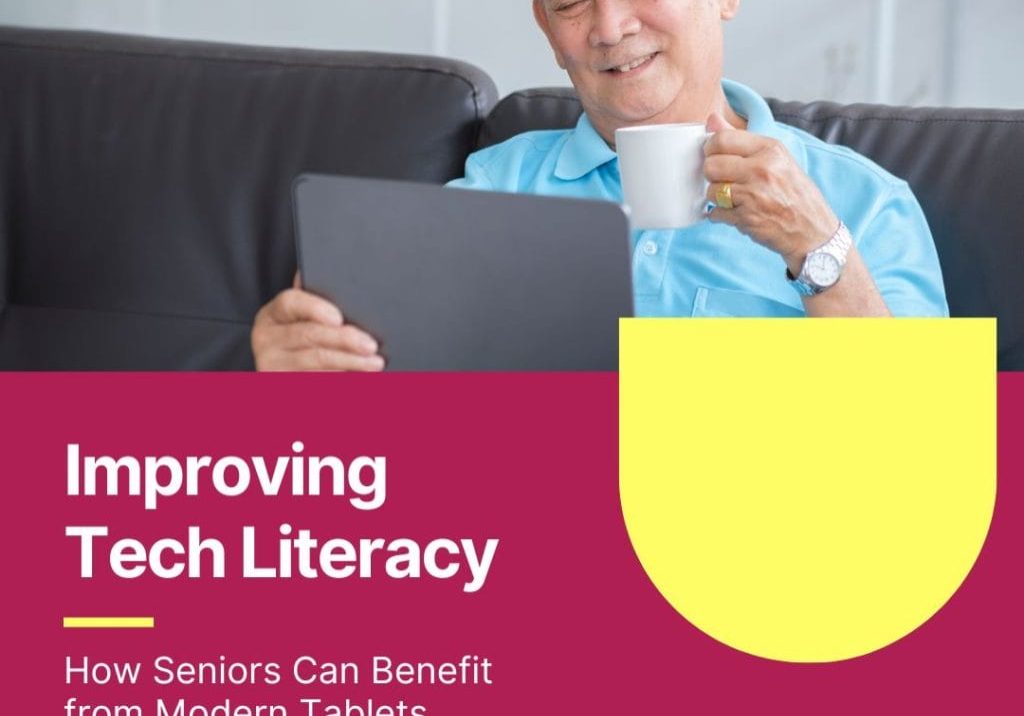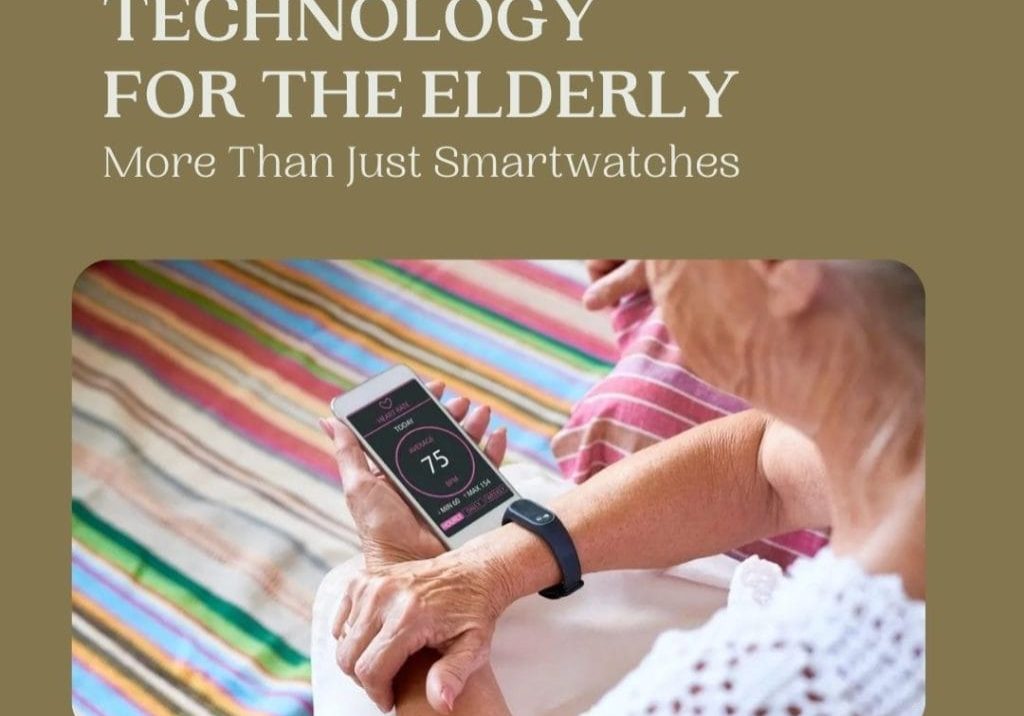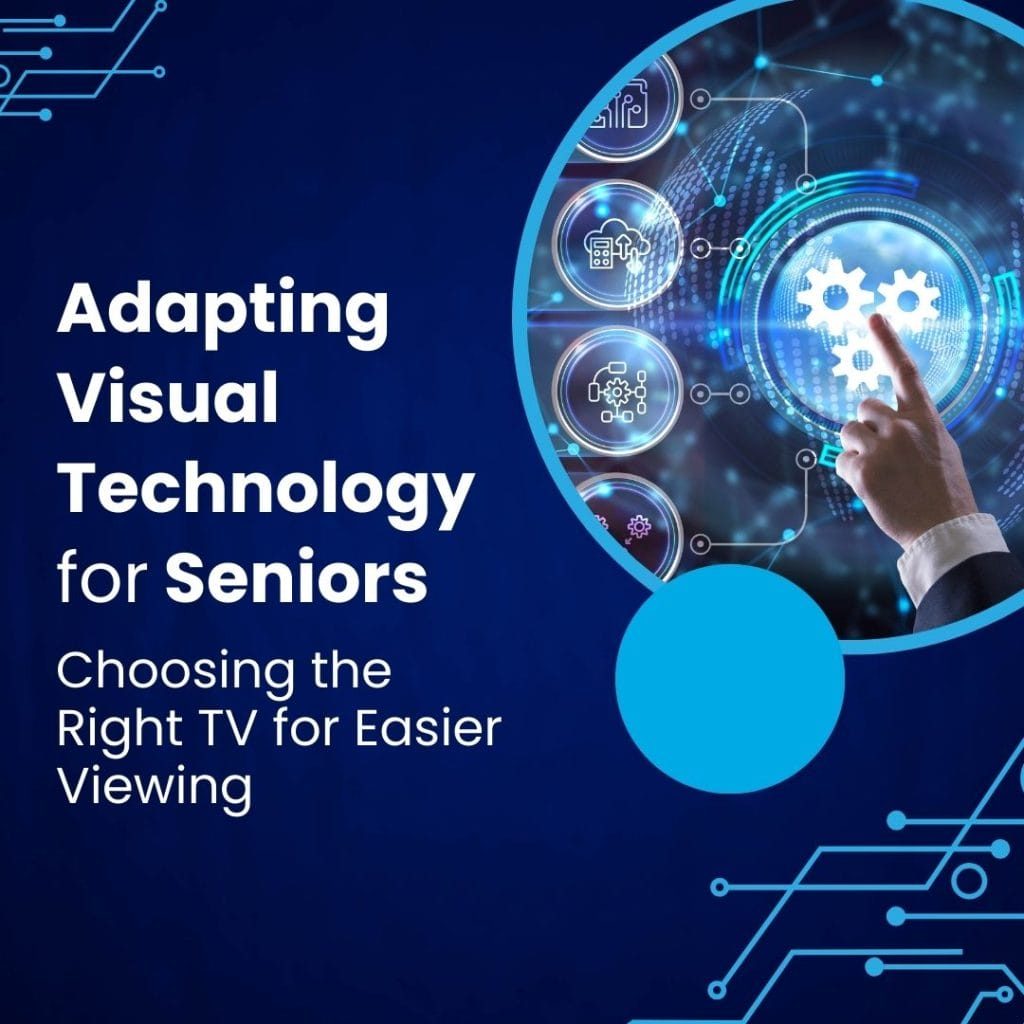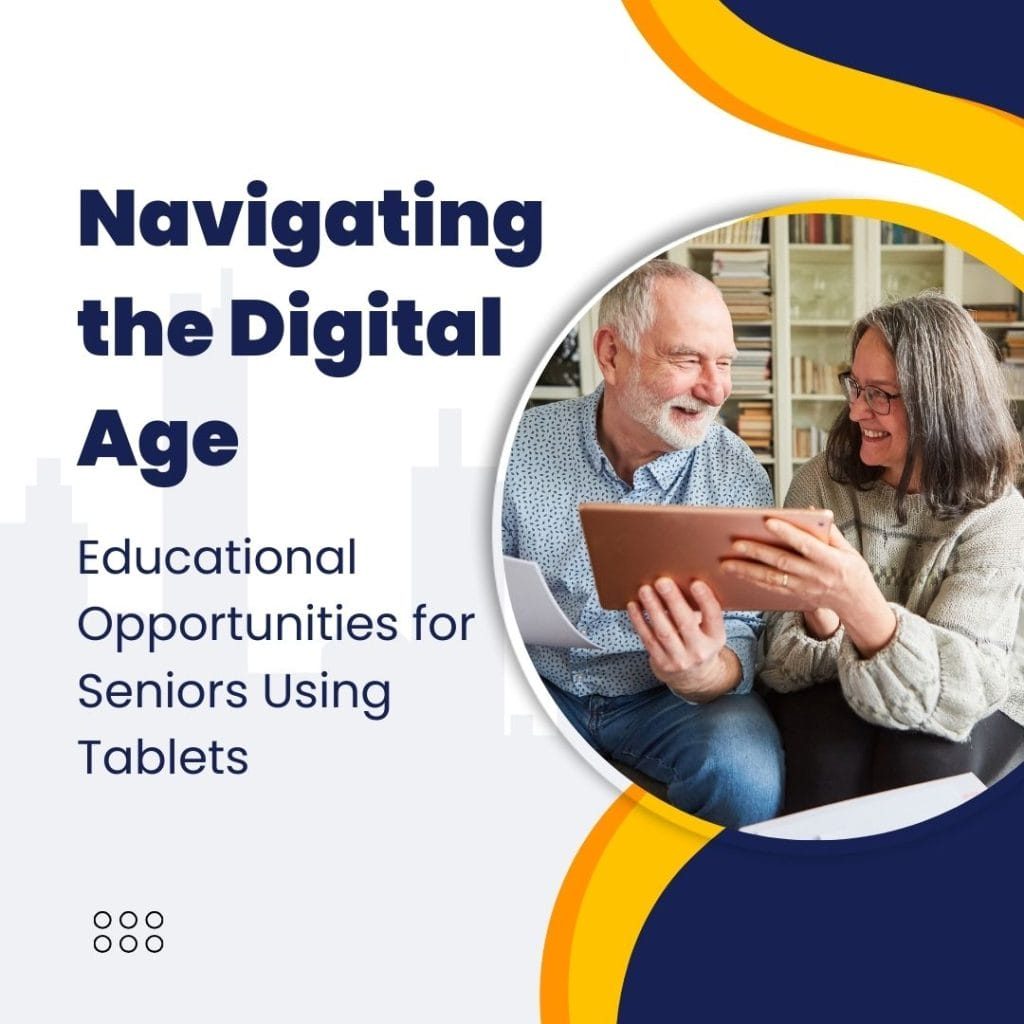In today’s rapidly evolving digital landscape, technology has become an integral part of everyday life. Yet, for many seniors, the digital world can seem daunting and inaccessible. This comprehensive guide is designed to demystify modern digital devices and entertainment options, making them more approachable and user-friendly for the senior community.
Our goal is to bridge the digital divide, offering seniors a roadmap to navigate the digital age with confidence and ease. Whether you are a senior eager to embrace the digital world, a caregiver seeking to assist a loved one, or simply someone interested in the intersection of technology and eldercare, this guide is your starting point. Join us as we explore how these technological marvels can enrich the lives of seniors, bringing convenience, connection, and joy into their daily experiences.
Understanding Tablets for Seniors: Connectivity, Features, and Opportunities
In an era where technology is constantly evolving, tablets have emerged as a versatile and user-friendly tool, especially for seniors. Understanding how tablets can enhance the lives of the elderly is crucial, as these devices offer more than just entertainment—they are gateways to the world. In this article, we’ll explore how tablets connect seniors to the world, essential features to consider when choosing a tablet, the benefits of modern tablets in improving tech literacy among seniors, and the educational opportunities they provide.
Connecting Seniors to the World
Tablets open up a world of possibilities for seniors, keeping them connected with family, friends, and the global community. With features like video calling, seniors can maintain face-to-face contact with loved ones, bridging the gap created by distance. Social media apps also provide a platform for seniors to stay updated on family events and connect with peers, fostering a sense of community and belonging.
Essential Features in Tablets for Seniors
When selecting a tablet for a senior, certain features should be prioritized to ensure ease of use and functionality:
- Screen Size and Display: A larger screen with a clear, bright display helps seniors read text and view images without strain.
- Simple User Interface: Tablets with straightforward navigation and customizable menus are preferable.
- Voice Commands and Assistive Technology: Features like voice assistants can aid seniors with vision or mobility challenges.
- Battery Life: Longer battery life ensures that the tablet remains functional throughout the day without frequent charging.
- Build Quality: A sturdy build, perhaps with a protective case, is essential to withstand accidental drops.
Improving Tech Literacy in Seniors
Modern tablets are instrumental in enhancing tech literacy among seniors. These devices are intuitive and often easier to use compared to traditional computers. By learning to use tablets, seniors can develop skills like browsing the internet, using email, and understanding basic digital security, which are essential in today’s digital world. This empowerment through tech literacy not only boosts confidence but also helps seniors stay independent and informed.
Educational Opportunities Through Tablets
Tablets serve as a valuable educational resource for seniors. With access to countless apps and online courses, seniors can pursue learning in various fields of interest, from history and science to art and music. Educational apps designed specifically for seniors can stimulate cognitive skills and memory. Moreover, tablets can be used for brain-training games, language learning, and even virtual travel experiences, providing both mental stimulation and entertainment.
Exploring Smartwatches for Seniors: Monitoring Health and Beyond
In the age of wearable technology, smartwatches have emerged as a significant tool for enhancing the health and wellness of seniors. These devices are not just about telling time or sending notifications; they have evolved into sophisticated health monitoring systems. This article delves into the key features of smartwatches that are beneficial for monitoring elder health and wellness, examines the impact of these devices on senior healthcare, and explores how wearable technology extends beyond smartwatches to improve the lives of the elderly.
Key Smartwatch Features for Elder Health and Wellness
Smartwatches have become indispensable for seniors due to their health-monitoring features. Here are some of the key functionalities that are particularly useful:
- Heart Rate Monitoring: Continuous heart rate tracking helps in early detection of heart-related issues.
- Fall Detection and Emergency SOS: Vital for seniors, as it can automatically call for help in case of a fall.
- Activity Tracking: Encourages and monitors daily physical activity, which is essential for maintaining health.
- Sleep Monitoring: Tracks sleep patterns, aiding in the improvement of sleep quality.
- Medication Reminders: Helps seniors keep up with their medication schedules.
- GPS Functionality: Useful for location tracking, especially for seniors with memory issues.
The Evolution of Health Monitoring Smartwatches
Over the years, smartwatches have significantly evolved. Initially, these devices were focused primarily on fitness tracking. However, they now incorporate advanced health-monitoring features, which are incredibly beneficial for senior healthcare. The ability to monitor vital signs like heart rate and blood pressure, track activity levels, and even conduct ECGs, has made smartwatches a proactive tool in managing health conditions and preventing emergencies. This evolution represents a shift in healthcare from reactive to preventive, especially important for the elderly population.
Wearable Technology for the Elderly: Beyond Smartwatches
While smartwatches are a prominent part of wearable technology for seniors, there are other devices that cater to their specific needs:
- Fitness Trackers: These focus more on physical activity and less on communications, suitable for seniors keen on maintaining their fitness levels.
- Health Monitors: Devices specifically designed to monitor health conditions like blood sugar levels or blood pressure.
- GPS Trackers: Helpful for seniors with dementia or Alzheimer’s, these trackers can be worn as necklaces or bracelets.
- Smart Clothing: Emerging tech like smart socks and shirts can monitor vital signs and detect falls.
Home Entertainment for Seniors: Choosing the Right TV and Designing a Senior-Friendly System
The world of home entertainment has significantly evolved, offering immense benefits for seniors seeking comfort and engagement in their living spaces. Understanding what to look for in a TV and how to set up a senior-friendly home entertainment system can greatly enhance the quality of life for older adults. This article explores the essential features to consider when choosing a TV for easier viewing, the role of modern entertainment technology in senior living, and key considerations for designing a senior-friendly home entertainment system.
Choosing the Right TV for Seniors: Features for Easier Viewing
When selecting a TV for seniors, several features should be prioritized to ensure ease of use and enjoyable viewing:
- Screen Size and Resolution: A larger screen with high resolution can make viewing more comfortable for seniors, especially those with vision impairments.
- User-Friendly Interface: Simple, intuitive menus and remote controls with large buttons are crucial for ease of use.
- Adjustable Audio Features: TVs with clear sound quality and the option to enhance dialogue can be helpful for those with hearing difficulties.
- Built-in Accessibility Features: Look for TVs with text-to-speech options, screen magnification, and voice control.
- Connectivity Options: Ensure the TV can easily connect to cable, streaming services, and other devices.
The Role of Modern Entertainment Technology in Enhancing Senior Living
Modern entertainment technology plays a vital role in enriching the lives of seniors in several ways:
- Staying Connected: Smart TVs allow seniors to connect to the internet, access social media, and even video call with loved ones.
- Educational Content: Access to documentaries, tutorials, and online courses can keep seniors mentally stimulated.
- Therapeutic Benefits: Music, movies, and shows can provide therapeutic benefits, such as relaxation and reminiscence therapy.
Designing a Senior-Friendly Home Entertainment System: Key Considerations
Creating a senior-friendly home entertainment system involves more than just choosing the right TV. Here are some key considerations:
- Comfortable Seating: Ergonomic chairs or recliners can enhance the viewing experience for seniors.
- Proper Lighting: Adequate lighting, while avoiding glare on the screen, is important for comfortable viewing.
- Ease of Access: The setup should be easily accessible, with remote controls and other devices within reach.
- Customization for Impairments: Tailor the setup to any specific needs, such as sound systems for the hearing impaired or special glasses for those with poor vision.
- Tech Support: Providing seniors with easy access to technical support can help them navigate any issues with confidence.
Integrating Technologies for an Enriched Senior Lifestyle
In the modern age, technology has the power to significantly enhance the lifestyle of seniors, offering comfort, convenience, and connectivity. Integrating various technologies like tablets, smartwatches, and smart TVs can create a cohesive ecosystem that caters to the unique needs of the elderly. This article will discuss how the integration of these technologies can lead to a more comfortable and connected life for seniors, with practical examples of how these devices can work together to improve daily living.
The Benefits of Technology Integration for Seniors
Integrating different technological devices can transform the living experience for seniors in several ways:
- Enhanced Communication: Devices can be synchronized to provide seamless communication channels, keeping seniors connected with family and friends.
- Health Monitoring: Smartwatches and tablets can work together to monitor health vitals, set medication reminders, and even share data with healthcare providers.
- Entertainment and Education: Tablets and smart TVs can be used in tandem to access a wide range of educational and entertainment content, tailored to the senior’s interests and needs.
Practical Examples of Technology Integration
- Connected Health Management: A smartwatch can track a senior’s daily physical activity, sleep patterns, and vital signs. This data can then be accessed via a tablet for a detailed view, and even be shared with healthcare professionals for regular monitoring.
- Seamless Communication: Video calls made through a tablet can be cast onto a smart TV, allowing seniors to enjoy conversations with family and friends on a larger screen, making the experience more engaging and inclusive.
- Entertainment and Learning: A senior can use a tablet to browse and select movies, documentaries, or educational courses, and then view them on their smart TV for a more immersive experience. This setup can be particularly beneficial for those with visual impairments.
- Voice-Controlled Ecosystem: Integrating voice-assistants through these devices can allow seniors to control their environment more easily, from changing TV channels to setting reminders on their smartwatch, all through simple voice commands.
- Emergency Support: Smartwatches with fall detection or emergency SOS features can be connected to both the senior’s smartphone and tablet, ensuring that alerts are received and acted upon promptly, whether it’s by family members or medical personnel.
Overcoming Challenges and Embracing Change: A Senior’s Guide to Adapting to New Technologies
Adapting to new technologies can be a daunting task for seniors, as the rapid pace of digital evolution often feels overwhelming. However, embracing these changes can lead to a more connected and comfortable lifestyle. This article addresses the common challenges faced by seniors in adapting to new technologies and offers practical tips and resources to ease the adaptation process.
Common Challenges in Adapting to New Technologies
- Complex User Interfaces: Many seniors find modern user interfaces complicated and unintuitive.
- Physical Limitations: Vision, hearing, and motor skills can affect the ability to interact with devices.
- Fear of the Unknown: Anxiety about using new technology can be a significant barrier.
- Security Concerns: Fears about privacy and data security can deter seniors from using digital tools.
Tips for Easing the Adaptation to New Technologies
Begin with devices and applications that are easy to use and meet specific needs. For example, a basic smartphone or a tablet with a straightforward interface can be a good start.
Utilize Customization Options
Most devices have settings that can be adjusted for larger text, increased contrast, or voice commands. Customizing these settings can make the technology more accessible.
Engage in Hands-On Learning
Participate in workshops or classes designed for seniors. Libraries, community centers, and senior centers often offer free or low-cost training sessions.
Take Advantage of Online Tutorials and Guides
There are countless online resources, including video tutorials, specifically tailored for seniors learning new technology. Websites like TechBoomers or SeniorNet provide easy-to-follow guides.
Foster a Supportive Learning Environment
Encourage family members or friends to be part of the learning process. Having a support system can make a significant difference in overcoming fears and frustrations.
Explore Senior-Friendly Technology
Many companies are now designing technology products with seniors in mind, offering features that cater to their specific needs and limitations.
Stay Patient and Persistent
Learning new technology takes time. Encourage a mindset of patience and persistence. Remember, it’s okay to make mistakes and learn at one’s own pace.
Resources for Seniors Adapting to Technology
- AARP’s Technology Education Center: Offers articles, tips, and workshops on technology.
- Local Community Colleges or Adult Education Programs: Often have classes tailored to seniors.
- Public Libraries: Provide access to computers and often hold technology training sessions.
- Tech Savvy Seniors Programs: Specific programs in various regions that help seniors become more comfortable with technology.
Conclusion
Navigating the digital world can be a transformative journey for seniors. Throughout this guide, we’ve explored the multifaceted benefits of tablets, smartwatches, and home entertainment systems in enhancing the lives of the elderly. From staying connected with loved ones through tablets, monitoring health with smartwatches, to enjoying leisure with senior-friendly home entertainment systems, the digital age offers an abundance of opportunities for seniors to lead a more engaged and fulfilling life.
The key lies in choosing the right technology that aligns with individual needs and preferences. By embracing these digital tools, seniors can not only bridge the gap between generations but also improve their quality of life, ensuring they remain active, informed, and connected. As technology continues to evolve, it presents a promising horizon for seniors to explore, adapt, and enjoy the myriad benefits it brings. This guide serves as a stepping stone for seniors and their caregivers to confidently navigate the ever-expanding digital landscape, enhancing their daily experiences in meaningful ways.